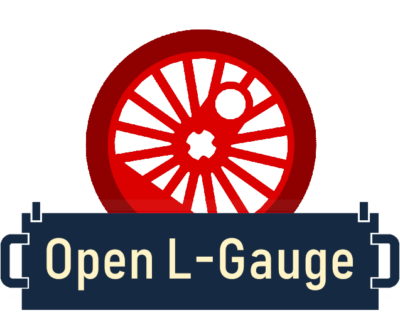Cover Image Generator
By Ties
This page wil help you too easily create a cover page for your building instructions.
** The generated cover image should not be used as the featured image on your model’s post. This cover image is only intended for the cover image of building instructions. For the post’s featured image, please just use a clean render of photo of your model **
to get started, simply upload an image of your model. The page wil automatically generate a cover image for you. For the best result, make sure the image you upload is the same size as your building instructions.
This image can be inserted into an empty page at the start of your building instructions, by following these simple steps:
In Studio, enter the “instruction” mode, then go to “Page Design”.
In the sidebar on the left, click on the 3 dots next to your first page. then click “Insert page before” to create an empty page at the start.
Click on this new new page, and then click the “+ Insert” button at the top. In the dropdown, chose “Image”
Navigate to where you downloaded your cover image, and select it to add it to your page.